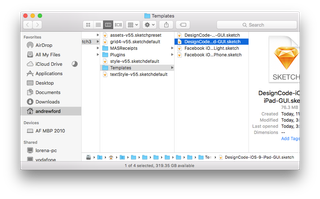I’ve been using Sketch 3 recently (after a long hiatus) and a great productivity tip for iOS 9 design is to take advantage of a GUI template. A GUI template has all the UI elements painstakingly recreated in Sketch, to help you supplement your own designs.
We have two great choices thanks to Meng To (of Design + Code) and a large group at Facebook. Both provide extensive GUI templates of all the most common UI elements for free.
Meng has create both an iPhone and iPad (including iPad Pro) GUI template in @1x resolution.
Facebook provide an installer for Sketch (DMG) to install the templates with a few clicks. The template comes in @2x resolution.
If you’d like to add these files or any other to the template option it’s as simple as heading to File > New From Template > Reveal in Finder.
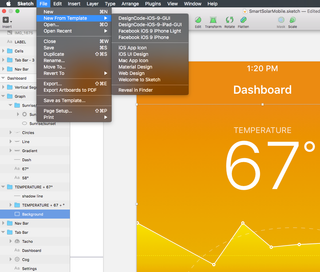
This will show you the folder in Finder, simply drag your fresh templates into here. Once added you can quickly create a new Sketch file with all these elements available for you to use in your next iOS design.