One of my favourite sites The Sweet Setup has a great series of articles on showing off people’s home screens on their Mac, iPhone or iPad. With the upcoming version of iOS 8 not too far away I thought it would be cool to share what my iPhone looks like now and see how quickly that will change in the following months.
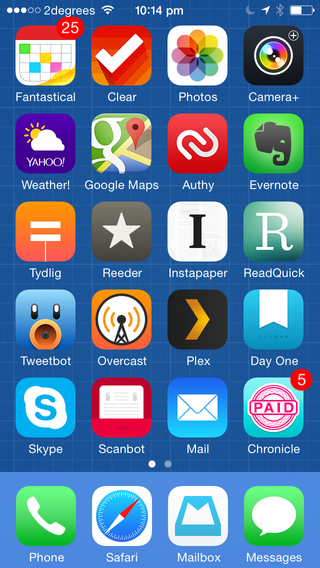
Fantastical 2 #

Allows me to quickly enter an appointment on the spot using natural language. For example “Physio 24 August 2pm” would add an entry “Physio” on the correct date and time. The calendar views in Fantastical 2 are also the best for quickly navigating through my week to see what’s coming up.
Clear #

One of the simplistic list making apps available. Beautifully designed and gesture driven. I get great joy every time I get to cross an item off my list by sliding my finger across the screen. It just makes me feel productive.
Camera+ #

I’m a photography lover, but these days I’m sick of lugging my DSLR around all the time. I always have my iPhone and it tends to be the camera I use most often. A couple of things I like about Camera+ are the quick exposure and focus actions. One tap in the area you want to focus the white balance changes too, hit the “+” and you can easily set the white balance and focus on separate areas of the screen. Backed with some great editing tools it’s a great photography app to have on your phone.
Yahoo Weather #

What I like about the Yahoo weather app is the stunning photos of locations. It’s simple and easy to use and the morning notifications I have set mean I don’t even have to open the app to know what the days going to be like first thing in the morning.
Google Maps #

While I like the UI for Apple maps, the sad truth is that it isn’t up to the quality of Google’s data. The fuzzy search of Google maps is far better too. I find it the better map app to use when lost in another city.
Authy #

2 step authentication isn’t infallible but it sure can help secure your online world, making it just that little bit harder for someone else to get access to your data. Google supply their own app, but it has some serious drawbacks. Namely having to switch the authentication between devices is a real pain. Authy helps solve this allowing you to set up multiple devices and/or easily switch between devices.
Evernote #

Evernote is my digital brain. So many things I need to remember are stored and easily searched for in my Evernote. Flight passes, accommodation details, server setup guides (because I do server work so infrequently), I chuck it all in my Evernote.
Tydlig #

Don’t ask me how to pronounce it but Tydlig is a mashup between a graphing calculator and spreadsheet. It allows you to see your history of your calculations on screen and quickly change values. It’s even better on an iPad.
Reeder #

RSS isn’t dead in fact it’s probably in a healthier place as there isn’t one large incumbent ruling the roost now. Reeder is an app that let’s me zip through my feeds, and letting me save to Instapaper if it’s a long read.
Instapaper #

The original read it later app. When Marco Arment sold his app to Betaworks people were a little unsure how the app would fare. No one needed to have worried. With new features like highlights and a new look website since the sale I think Instapaper is still the best.
ReadQuick #

I probably save far too many articles in my Instapaper queue to read, but at least with ReadQuick I might have a chance to speed read through the articles. I’m not quite at 300 words a minute but I’m up 30 from when I first started.
Tweetbot 3 #

Especially with the way Twitter keep changing things like Favourites for example. You need to be using a third party client, like Tweetbot to avoid the spam.
Overcast #

I was a long time user of Apples own Podcasts app, but after sampling the Smart Speed and Voice Boost features of Overcast I was sold. The time saving alone of Smart Speed is well worth the price.
Day One #

Capturing your personal thoughts in a journal I believe helps you become a better writer. It also helps put life in perspective. I’ve been journaling in Day One since August 2012 and even in such a short time I have some special moments captured.
Plex #

Plex is just simply the best media server software. With the server software setup on a computer you can stream pretty much any video/audio file in any format to all sorts of devices iPads, Apple TVs, Chromecast, Android etc. I store all my media files on a laptop at home, and can stream these across the network or over the net to my iPad or Apple TV at a friends house. With a Plex pass you can sync files locally on your device which is great when travelling without a decent internet connection. On my iPhone I use Plex to listen to my music while I work.
Scanbot #

Need to scan and sign a document with just your phone? It’s real easy with Scanbot. I use it mostly to scan receipts into a PDF for my expense claims, syncing it to my Dropbox or One Drive folder. If you do it on the spot you will never lose a receipt again. Bonus is it can scan QR codes too.
Skype #

Working remotely Skype is my number one communication tool. Being able to make voice and video calls and chatting to my work mates, it’s hard to remember work communication before Skype.
Mailbox #

Mailbox helps me clear my personal email fast. With a couple of gestures I can clear the back log and archive, set to remind me later or now I can send to my desktop with the new OSX beta to deal with it on a big screen.
Chronicle #

I’ve been trying to find a tool like this for a long time. My wife and I had resorted to a shared calendar to remind us off upcoming bills to pay, but it wasn’t the best solution. Chronicle lets you set up bills to pay, the amount and if they recur and sends notifications when they are due. My wife and I share the Dropbox syncing so we can both see what’s outstanding and mark them off when paid. It just makes one of those annoyances of life (bills) easier to deal with and that’s what technology is for.