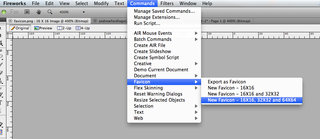Found a great fireworks plugin to create a favicon, you know the little icon that sits up in the address bar. This one will create it in up to 64x64 pixel size (including the standard 16x16 and 32x32) in one file.
Simply download the ExportAsFavicon addon for Fireworks from John Dunning (check out his other great plugins). Install the extension, restart Fireworks if you already have it open or run Fireworks. Then in the “Commands” menu select “Favicon” then “New Favicon …” (which ever size you need). Create your favicon (you can select the different sizes under “Pages”), once your happy again under Commands > Favicon >Export as Favicon and your done.